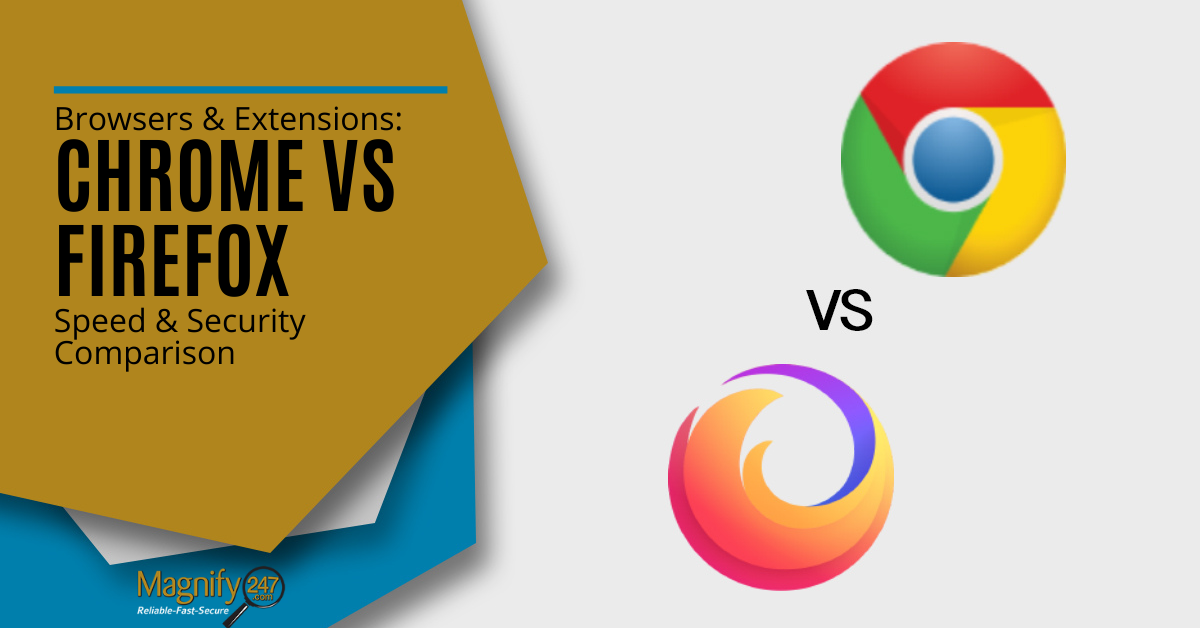
The internet browser that you use has a big impact on your entire computer experience. Slower, heavier browsers can lock up your entire system when trying to load data-heavy websites, while faster ones can boost productivity while online.
watch the video > https://youtu.be/5mZGDlq0u_s
Browser extensions compliment your online experience by doing everything from improving your online security to helping with grammar.
Often, a computer service problem having to do with speed or memory can be traced back to the browser or a browser extension. So, if you’re experiencing slowdowns while online, that is a good place to start.
Two of the most popular browsers on the market are Chrome, and Firefox. Google’s Chrome is far out ahead of its competition in market share, but others still have loyal followings – and for good reason.
As of December 2019, each browser’s global market share was:
- Chrome by Google (68.84%)
- Firefox by Mozilla (9.44%)
In this article, we’ll compare two of the most popular browsers, highlighting speed and security, and then go through some helpful browser extension suggestions that can improve your online experience.
Browser Matchup – Chrome vs. Firefox
Both of these browsers have their strengths and weaknesses, but overall are solid choices that give users a reliable and secure browsing experience.
Google Chrome
- Strengths: Multiple extensions, uncluttered address bar, integration with Google Services
- Weaknesses: Memory hog, Google tracking privacy concerns
A big plus for those that use Google services is the ease of signing in and syncing services like Analytics, Gmail, Search Console, Docs, etc. when using Chrome.
- Security: Chrome has several security features, but some people do worry about privacy and tracking.
- Speed: Chrome is the most resource-heavy of the three browsers, meaning if your computer only has about 4GB of ram, you’ll definitely feel it using up your memory. Once loaded, however it does do well in certain speed tests.
Mozilla Firefox
- Strengths: Strong privacy protections, minimalistic interface, excellent expandability
Firefox’s big advantage over the other browsers is that it’s open source. This means all the code is readily available, with no hidden tracking going on that you don’t know about.
- Security: Firefox is the best of the three if you’re concerned about security, with multiple web protection features.
- Security Pros:
- Blocks “fingerprinting” browser tracking
- Defaults to more private settings than other browsers
- Has strong 3rd party tracker blocking features
- Security Cons:
- None, Firefox is the most secure and transparent of all browsers.
Browser Extension Recommendations
Browser extensions can greatly improve your browser experience. Here are some of our favorite extension recommendations.
- Firefox Sync: Using Firefox’s tools you can smart sync your extensions and bookmarks across multiple devices.
- HTTPS Everywhere: Improves browser security by forcing HTTPS for encrypted pages.
- LastPass: Free password manager that safely stores and auto-fills your logins.
- Privacy Badger: Automatically blocks invisible online trackers.
- Grammarly: Writing assistant that helps you compose mistake-free messages.
Sluggish Computer or Browser? We Can Help!
Few things are more frustrating than a slow computer. Magnify247.com can do a full diagnostic and get your computer running better than ever.






