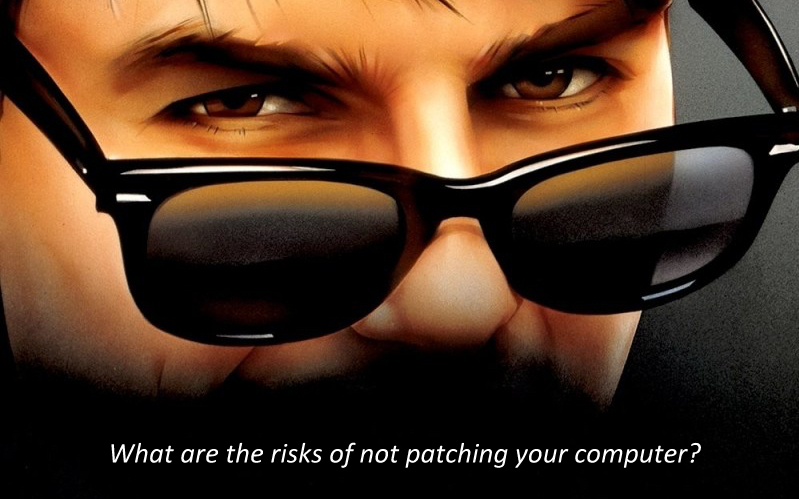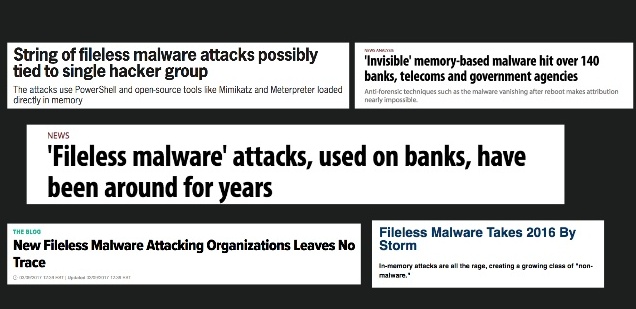Reports about data breaches of large corporations on the news seems to come more frequently these days. Some of the more recent ones involve companies like Delta, Panera Bread, and Best Buy. But smaller businesses can be even bigger targets of cyber criminals looking to gain access to payment information or other sensitive data. [Read more…]






 You’ve just had a data hack of your company website and you’re losing sales each minute it’s down. The tech savvy employee that you had handling your IT (in addition to their other duties) did not get around to putting in that new security update.
You’ve just had a data hack of your company website and you’re losing sales each minute it’s down. The tech savvy employee that you had handling your IT (in addition to their other duties) did not get around to putting in that new security update. Magnify247.com is often brought in for a
Magnify247.com is often brought in for a