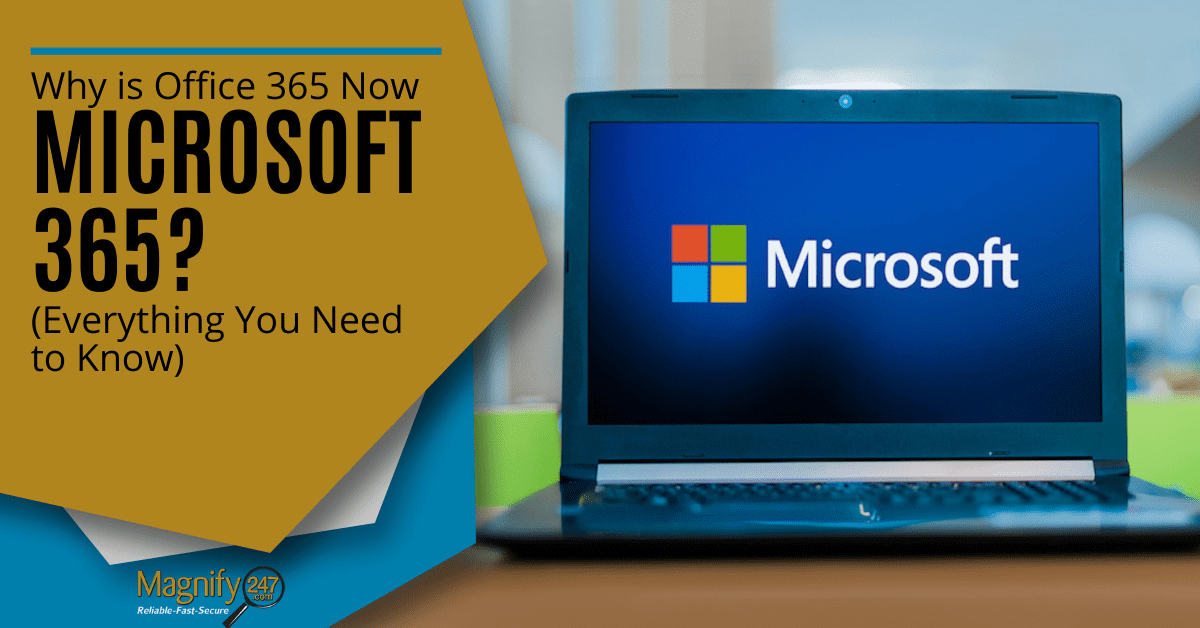
One thing that remains a constant when it comes to technology is that it’s always being upgraded. Less than a decade after the launch of Office 365, that name is no more (at least for most users).
watch the video > https://youtu.be/lBTM2Yq4ljI
At the end of April, Microsoft did a major rebranding of the popular service to Microsoft 365.
Why the change? What does that mean for Word, Excel, PowerPoint, and Outlook? Is the price changing?
These are just some of the many questions that millions of users are asking about their personal, home, and business accounts and how the change will impact their daily use of these computer services.
Over 38 million consumers and more than 200 million business users were subscribed to Office 365 as of March 30, 2020.
First, let’s answer the big question of why. Why the name change now when everything was going so well? (Office 365 is considered the most popular cloud app in the world by user count.)
Why Did Office 365 Get Rebranded?
Microsoft explains that this is part of their strategy to better reflect the full scope of the Office 365 service. While the Office programs have always been at the core of Microsoft productivity offerings, the expansion into the cloud has added other important tools.
These include applications like:
- OneDrive
- SharePoint
- Teams
- Planner
- Bookings
This rebranding plan has been rolled out in small increments over the last few years with things like the renaming of Office 365 Secure Score to Microsoft Secure Score.
How Will the New Microsoft 365 Name Change Things?
The Office 365 rebranding happened on April 21, 2020 and by all accounts, it went pretty smoothly.
Here is everything you need to know about the name change to Microsoft 365.
Home & Business Plans Have New Names (Not Enterprise)
The plans that are impacted are the personal, home, and business Office 365 subscriptions. These all have new names.
The Office 365 Enterprise plans have not been renamed, however new Microsoft 365 Enterprise subscriptions are now being offered at higher price points, in addition to the Office 365 plans.
Here are the new names for personal/home and business users:
- Office 365 Personal is now called Microsoft 365 Personal
- Office 365 Home is now called Microsoft 365 Family
- Office 365 Business Essentials is now called Microsoft 365 Business Basic
- Office 365 Business Premium is now called Microsoft 365 Business Standard
- Office 365 Business AND Office 365 Pro Plus are now called Microsoft 365 Apps (A differentiator of “for Business” or “for Enterprise” will be used where applicable)
- Microsoft 365 Business is now called Microsoft 365 Business Premium
Your Price Has Not Increased
A big worry with many Office 365 customers is that Microsoft would increase prices with the rebranding, but that is not the case. All subscription prices have remained the same.
You Don’t Have to Request the Update
There is nothing that users have to do, the renaming and everything that went along with it already happened behind the scenes.
If you do not have automatic updates enabled for Office (now Microsoft) 365, then you’ll want to update your software to ensure you get new features that have been rolling out.
The Office Programs are Still Part of Microsoft 365
Even though the “Office” name was dropped from the plan names, the core programs – Word, Excel, PowerPoint, and Outlook – aren’t going anywhere.
And not only aren’t they going anywhere, they’re being powered with new AI-driven features and joined by “born-in-the-cloud” applications to add more value to your subscription, according to Microsoft.
Subscription Features Haven’t Changed – But You’ll See Multiple Enhancements
Microsoft states that subscription features are not changing. However, you will see multiple enhancements, many that have already rolled out and some still to come.
Here’s a rundown of some of these:
- Microsoft Editor: A new writing editor in Word and Outlook helps with more than just spelling. It can make suggestions for conciseness, formality, grammar, and more.
- Money in Excel: You’ll have the ability to connect your financial accounts to Excel to keep track of budgeting, cashflow, and other finance management.
- New Premium Templates: Who doesn’t love free templates?! In all the Office programs, you’ll see hundreds of new templates to use, plus new stock photos, videos, fonts, and icons… all for free.
- Teams Location Sharing: Microsoft Teams is adding the ability to securely share your location with other team users. You’ll also be able to use the app as a secure vault for passwords, rewards cards information, and other sensitive details.
- PowerPoint Presenter Coach: If you need help with your voice inflection or how you present a PowerPoint verbally, the new Presenter Coach can give you valuable insights on your pacing, how many times you say “umm,” and more.
Small Businesses Can Get 6 Months Free (with Annual Commitment)
For small businesses that would like to try Microsoft 365, but might not want to invest in an entire year’s subscription cost right now, there’s a COVID-19 related offer.
Through the end of June 2020, Microsoft is currently offering Microsoft 365 Business Basic with the first 6 months free when you make an annual commitment.
Is Your Business Making the Most of Microsoft 365?
Ensure you’re getting the most out of your Microsoft 365 subscription by working with Magnify247.com to customize your platform and teach your users more efficient workflows.






